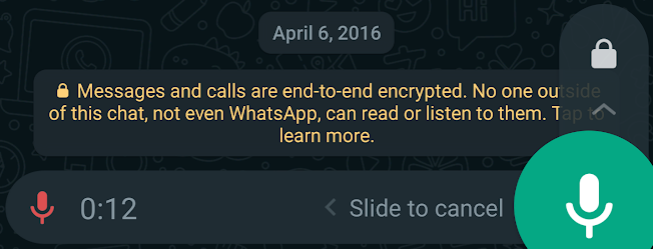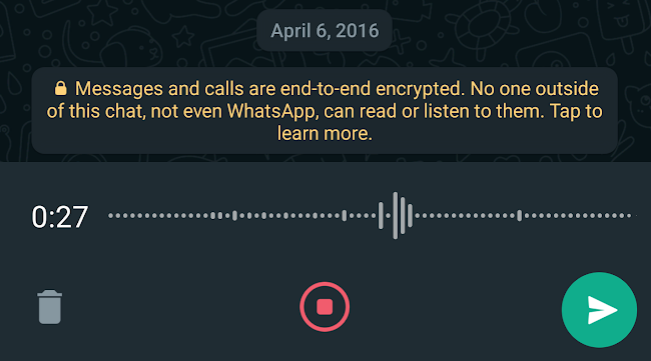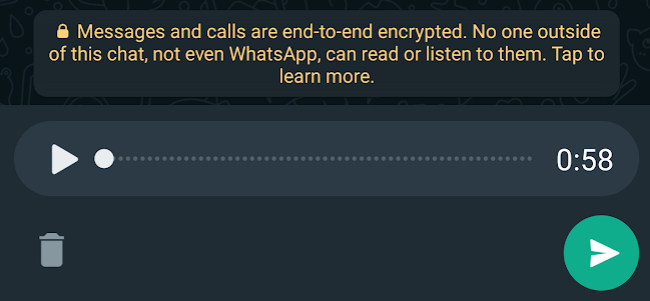Fret no more: WhatsApp now allows you to preview messages before sending them. While the default behavior is still to send a message immediately after releasing the record button, you can at least have some extra peace of mind.
— WhatsApp (@WhatsApp) December 14, 2021 When you’re ready to record, tap and hold on the mic button, then drag up to enter ‘hands-free mode (you should see a lock as you drag up).
WhatsApp will then start recording.
From here you have the option to either delete the clip immediately by pressing the trash can icon, or you can tap the stop button in the center. Once stopped, you’ll see a play button to allow you to preview your message.
Personally, I’d prefer it if there were a setting to make previews the default behavior, but for now, I appreciate the extra flexibility. Here’s hoping Facebook Messenger follows suit.